Read Contract
Link to the Smart Contract:
avaliableBuyNow
The availableBuyNow function provides comprehensive details about a specific "Buy Now" auction. By providing a "Buy Now" auction ID as input, this method returns essential information including token ID, price, available quantity, and more.
Data
Description
<input> (uint256)
The unique identifier of the "Buy Now" auction for which detailed information is requested.
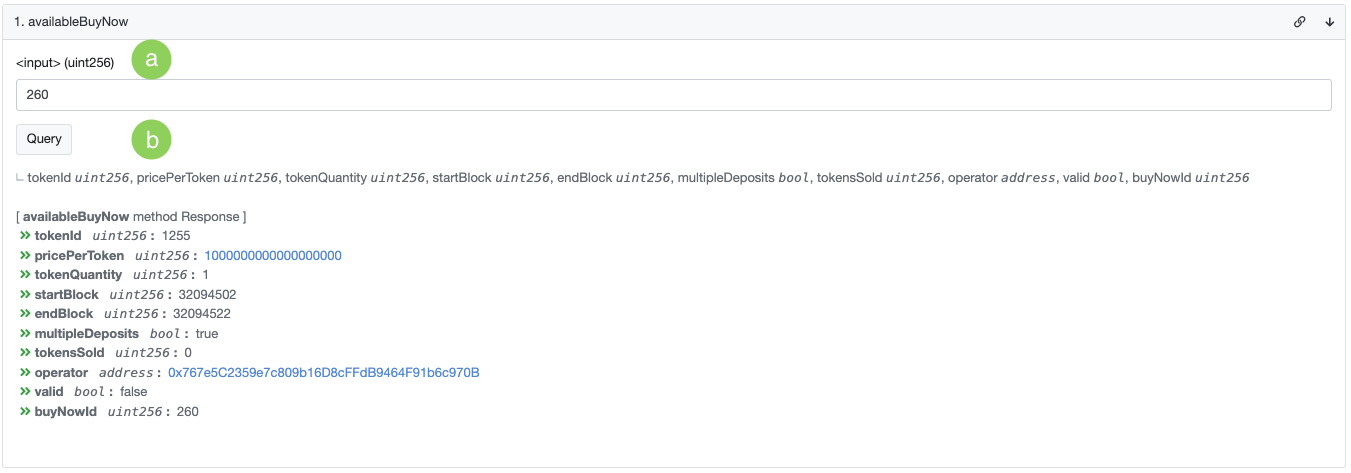
a. Input the Buy Now Auction ID
b. Return the information of a Created Buy Now Auction ID
busd
This method returns the BUSD address
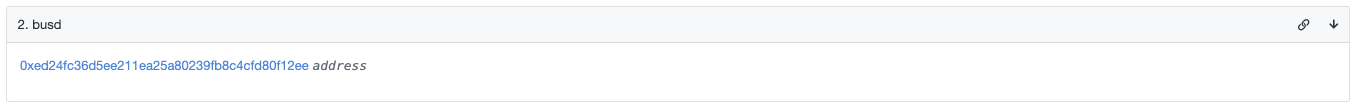
buyReferralFees
The buyReferralFees function, with an input parameter of an auction ID, is designed to provide information about the set referral fees for the specified auction. This includes details about the referral fees configured for different referral levels.
Data
Description
<input> (uint256)
The Buy Now ID for which referral fee information is requested.
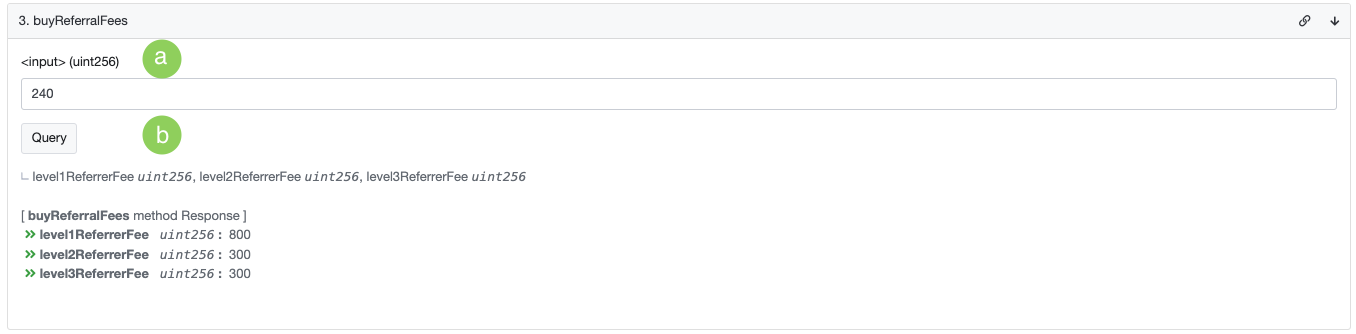
a. Input the Buy Now ID
b. Returns the Fee for specific Referral level (100 = 1%)
currentBuyNowAuctionId
The currentBuyNowAuctionId function requires no input parameters and is designed to provide information regarding the current auction ID sequence. This enables users to ascertain the total number of auctions that have been created thus far and obtain insight into the identifier of the upcoming auction, facilitating effective tracking of auction activities.
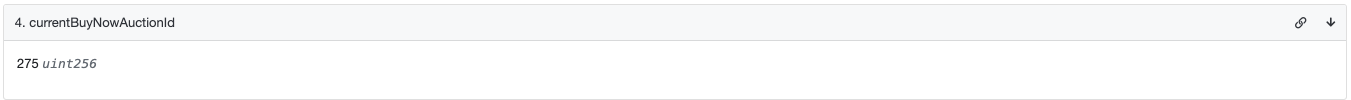
getActiveBuyNowTokenIds
The getActiveBuyNowTokenIds function doesn't require any input parameters and is designed to provide information about active "Buy Now" auctions. This includes auctions that have not been collected by the owner due to lack of purchase offers, and also those where the owner has not yet collected tokens from the contract. This function offers the means to monitor which tokens have not been collected from the contract, aiding in effective control and management of the auction ecosystem.
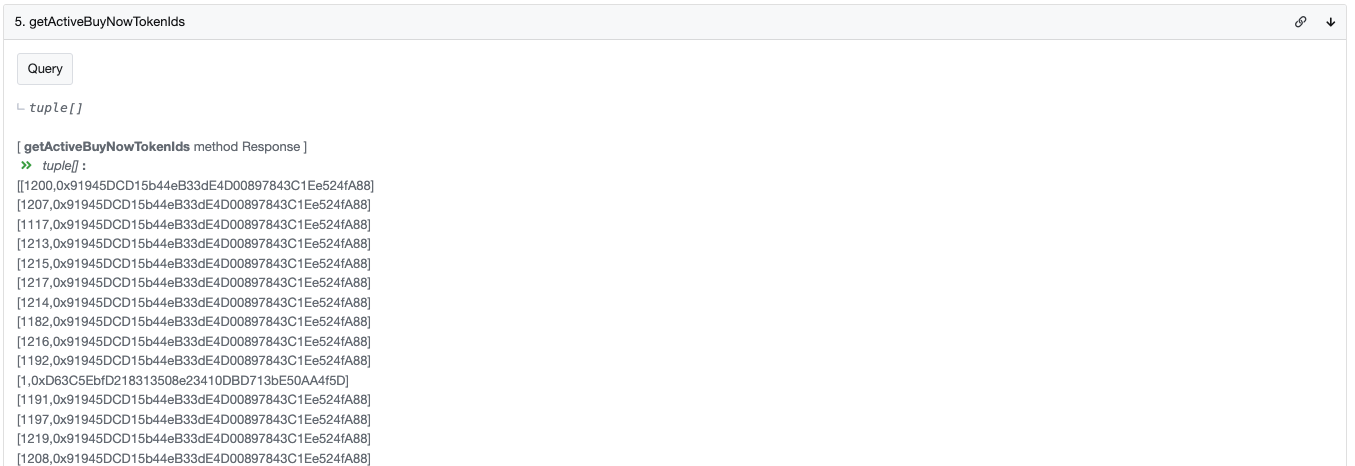
getAllAvaliableBuyNow
The getAllAvailableBuyNow function retrieves a collection of all created "Buy Now" auctions, presenting the data in an array format. This array encapsulates crucial details including token ID, price, quantity, auction timeframe (start and end blocks), auction creator's address, multi-purchase availability, and unique token ID.
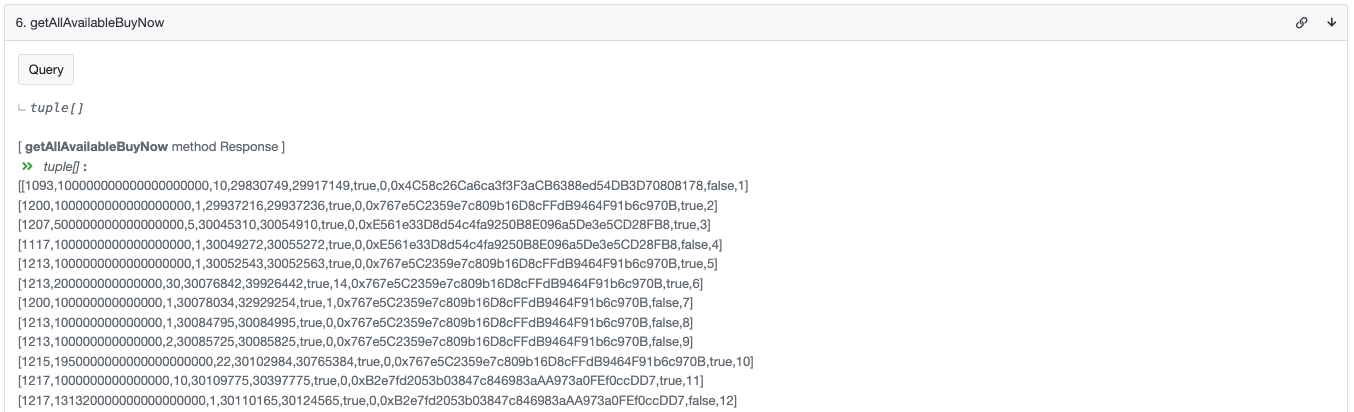
getAuctionRoyaltyFees
This method is used to retrieve information about the royalty fee associated with a specific auction and the number of individuals in the auction team.
Data
Description
buyNowId (uint256)
The auction ID for which we want to check the details.
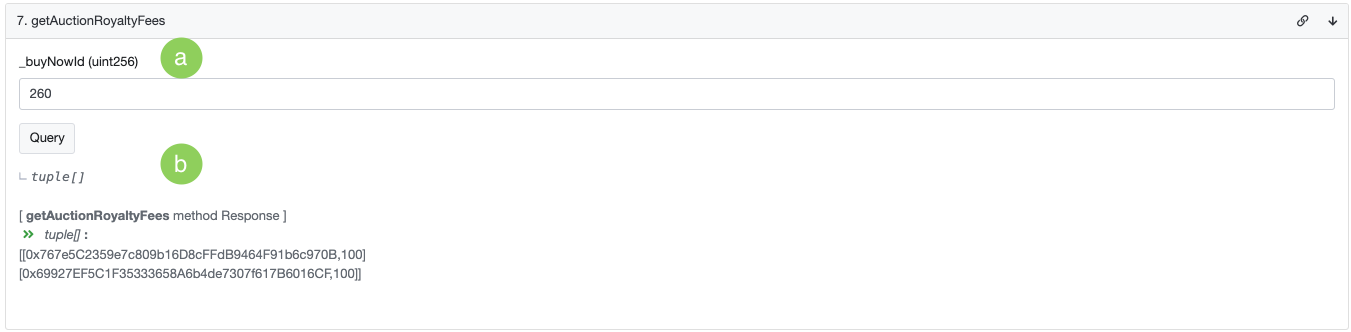
a. Input a BuyNow ID
b. Return the Royalty Members Fee of the token from the specific auction ID
getBatchAuctions
The method provides a convenient way for users to query and retrieve information about multiple auctions in a single function call. By providing an array of auction IDs as input, users can get detailed information about each of the specified auctions, such as the owner's address, minimum and maximum caps, prices per token, start and end blocks, referral fees, and any additional data associated with each auction. This method is useful for applications that require batch retrieval of auction details for display or analysis purposes.
Data
Description
buyNowIds (uint256)
The array of auction IDs for which we want to retrieve information.
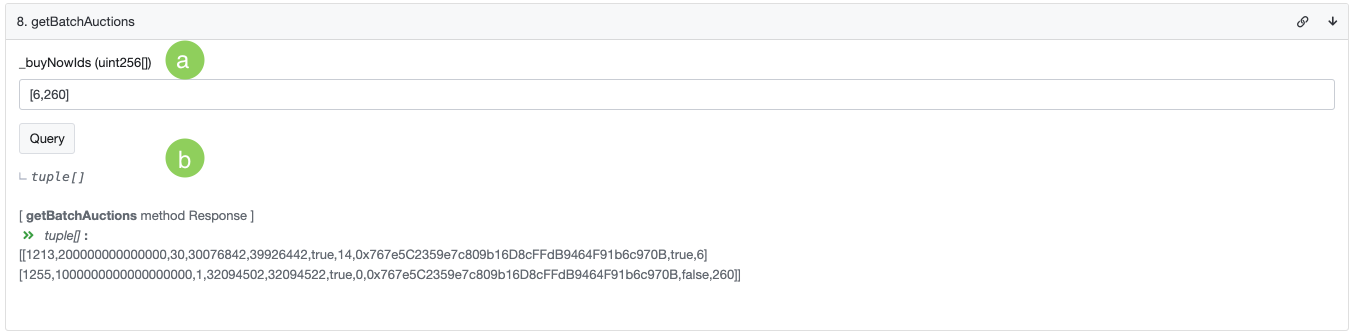
a. Input array of BuyNow IDs
b. Return in an array the details of the auctions
getBuyNowDeposits
The method allows users to check if there were any deposits made in a specific BuyNow auction. If deposits were made, the method also provides information about the addresses, price of deposit, withdraw status, and block number of the depositors who participated in the auction
Data
Description
buyNowId (uint256)
The ID of the BuyNow auction for which we want to retrieve deposit information.
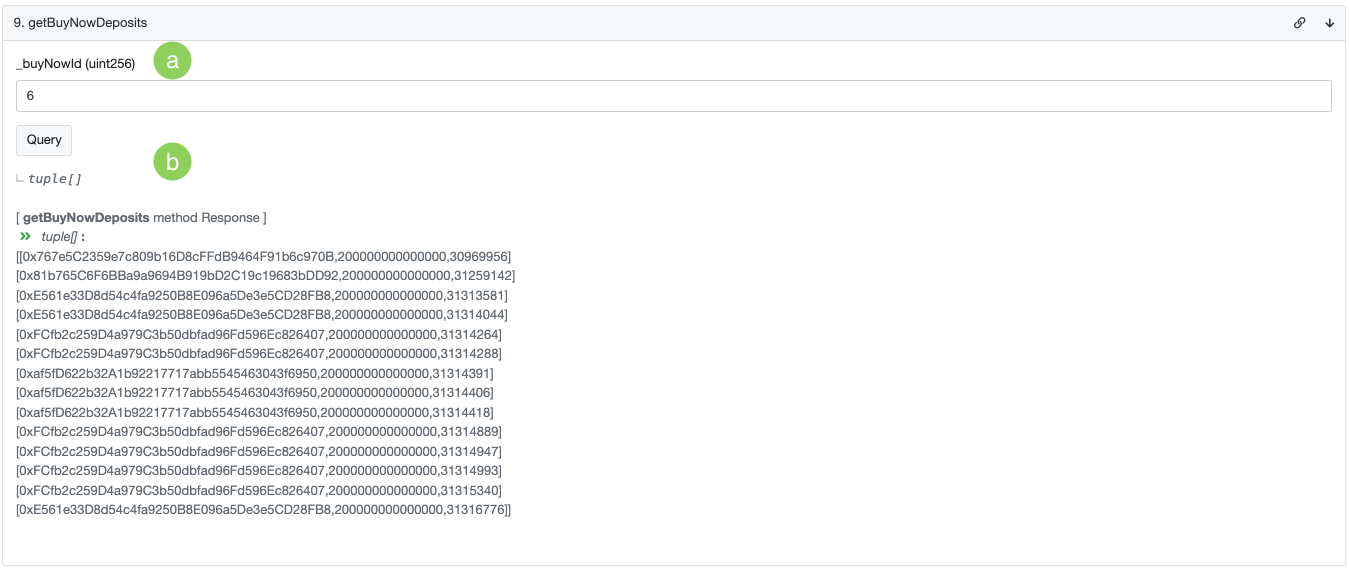
a. Input a BuyNow ID
b. Returns deposits of a specific auction
getBuyNowTokenContractAddress
The method is used to retrieve the address of the token contract associated with a specific BuyNow auction.
Data
Description
auctionId (uint256)
The ID of the INS auction for which we want to retrieve deposit information.
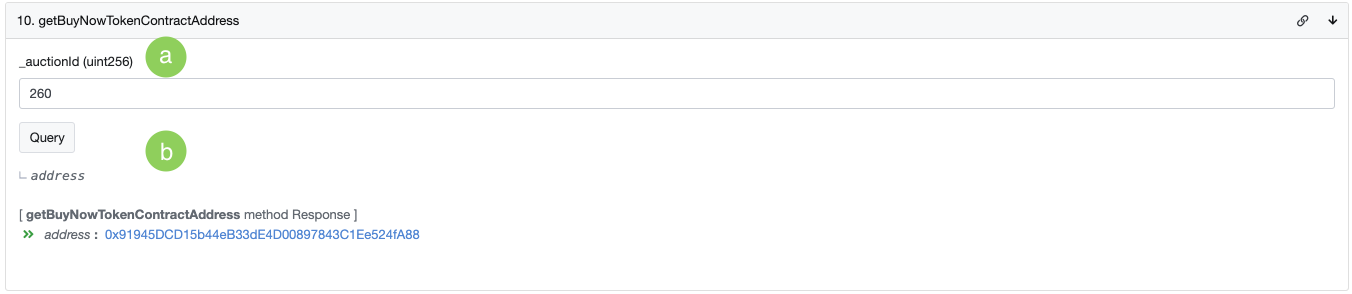
a. Input a BuyNow ID
b. Returns the Token Contract Address of specific auction ID
getFinishedBuyNowTokensIds
This method is responsible for returning an array containing [Token ID, token contract address] data indicating whether a specific BuyNow Auction has been fully concluded. It checks whether all participants have already withdrawn tokens and funds from the contract.
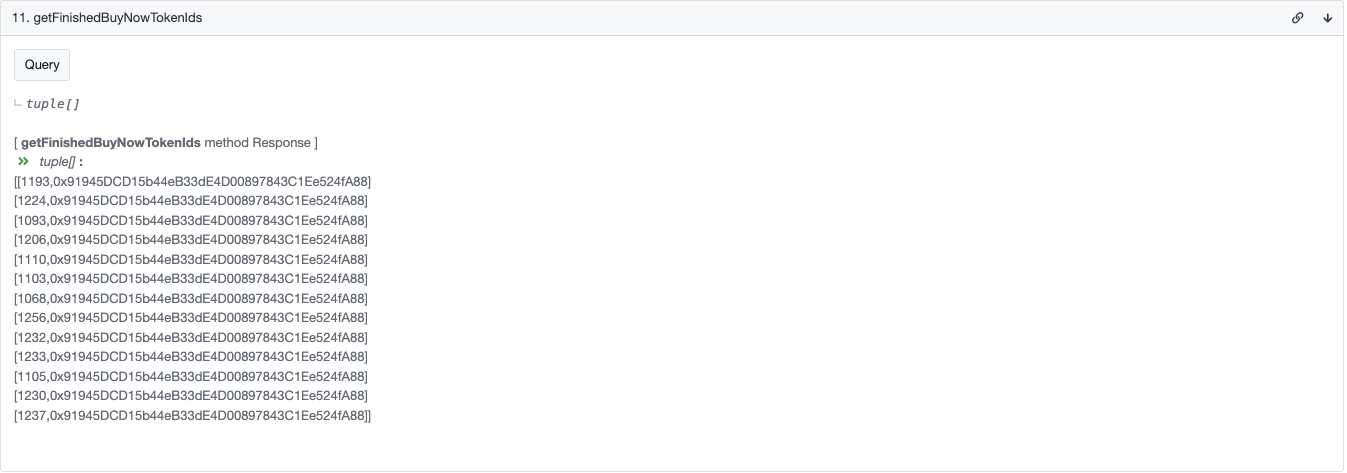
getTokenBuyNow
The method allows obtaining a list of all the BuyNow auctions that have been created specifically for a particular token. By providing the token ID as input, it retrieves a list of auction IDs associated with that token.
Data
Description
tokenId (uint256)
The ID of the token for which we want to retrieve the created INS auctions.
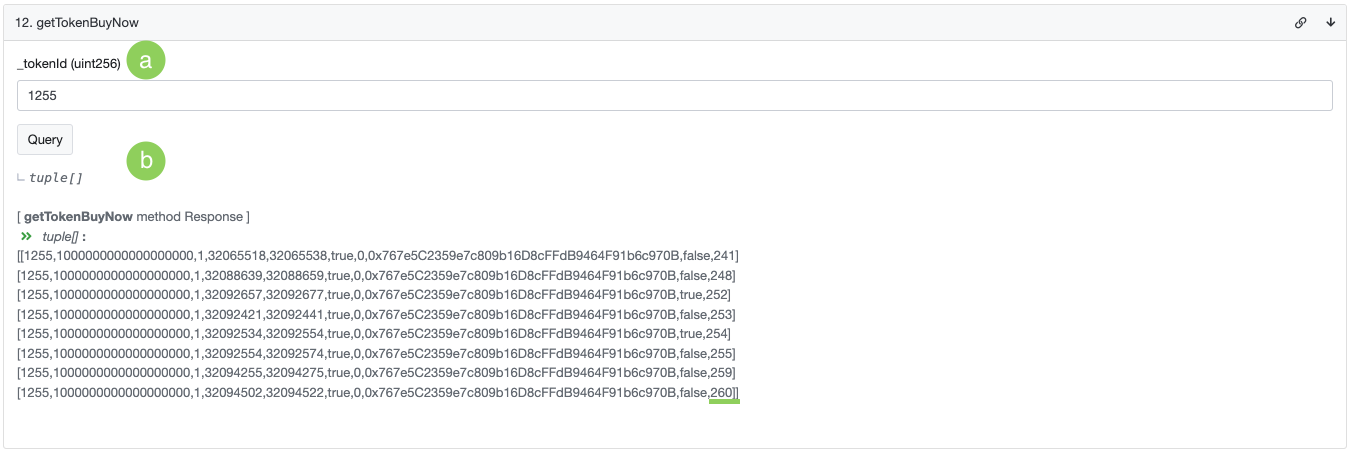
a. Input a token ID
b. Returns array where the last elements show the specific Auction ID
getWalletBuyNow
The method allows for determining how many BuyNow auctions have been created by a particular wallet address. By providing the user's wallet address as input, the method returns an array of auctions associated with that address.
Data
Description
walletAddress (address)
The address of the user for whom we want to retrieve the number of created BuyNow auctions.
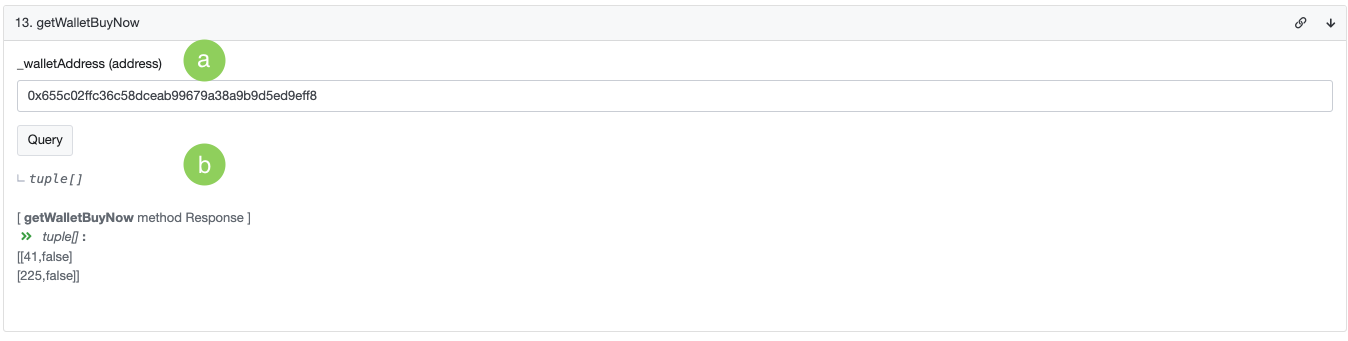
a. Wallet address that we want to check
b. Returns an array of BuyNow auctions that were created by a specific address
metaproReferral
The method allows obtaining the address of the contract that manages referral-related functionalities. This contract is responsible for tracking and handling referral rewards, calculating referral fees, and managing the referral system associated with the main contract.
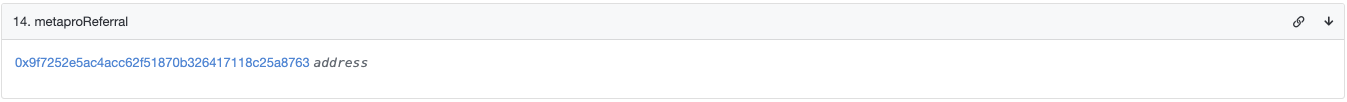
metaproRoyalty
The method allows obtaining the address of the contract that manages royalty-related functionalities. This contract is responsible for handling royalty payments and managing the distribution of royalties to creators or token co-owners based on the terms and conditions specified in the smart contract.
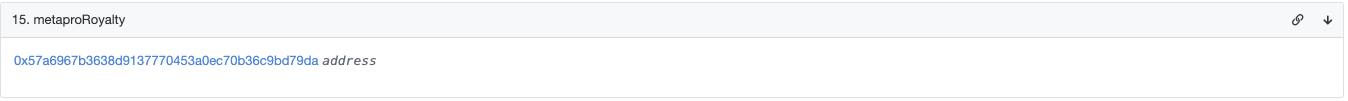
owner
The method allows obtaining the address of the individual or entity that deployed and owns the smart contract. The contract owner has special privileges and permissions to perform certain administrative tasks or manage critical functionalities of the contract.
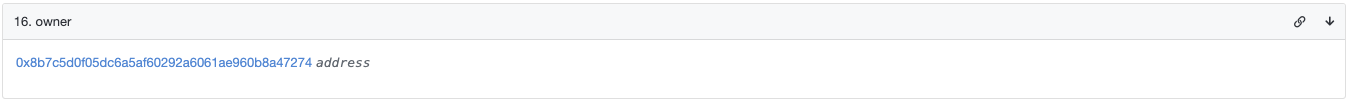
supportsInterface
This method is used to check if a given contract supports a specific interface. The interfaceId argument represents the interface identifier, which is a four-byte value. The method returns true if the contract supports the specified interface, or false if it does not.
Data
Description
interfaceId (bytes4)
Identifier of the interface you want to check.
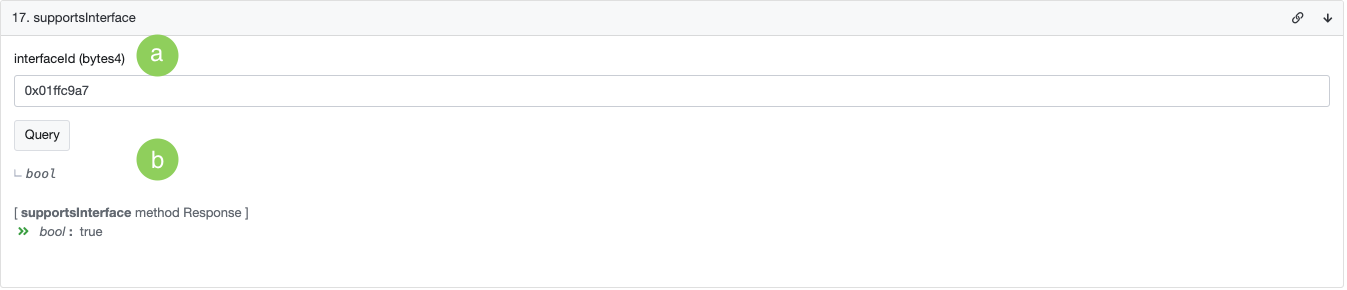
a. Input the interface ID (you can apply the same approach to support the ERC-165 (0x01ffc9a7) interface or other interfaces. Simply change the identifier according to the interface you want to check.)
b. Response true or false if the Contract supports the Token Standard
treasuryFee
The method allows obtaining the transaction fee percentage applied to transactions within the contract. The fee is usually taken from the transaction amount and transferred to the treasury address for various purposes like funding the development, maintenance, or other operations related to the contract.
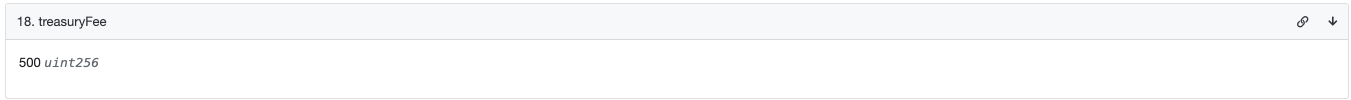
treassuryAddress
The method allows obtaining the address where the transaction fee collected from various contract interactions is transferred. Typically, the collected fees are sent to a designated treasury address, which the contract owner or a specified entity can manage.
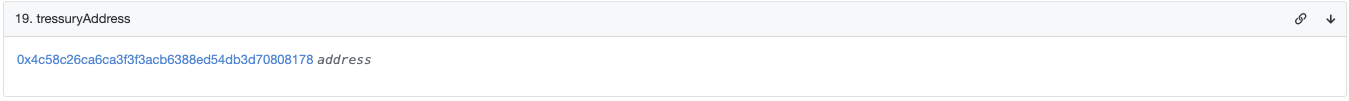
Last updated